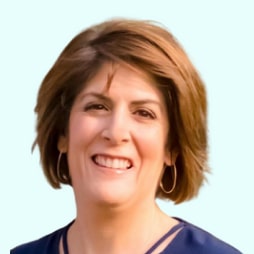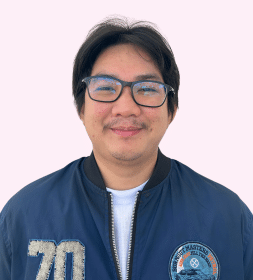You have probably gotten a few emails by now inviting you to follow a company’s LinkedIn page. It is a new feature that LinkedIn released recently. Today we’re going to teach you how to invite people to follow your LinkedIn company page! It’s a quick three-step process that only takes a few minutes and can get more exposure for your content on LinkedIn. Watch this video or follow the steps below to learn more!
3 Steps to Invite!
STEP 1: Once you’re logged in to LinkedIn, navigate to your company page by clicking on your profile photo and selecting your company page from the drop-down menu.
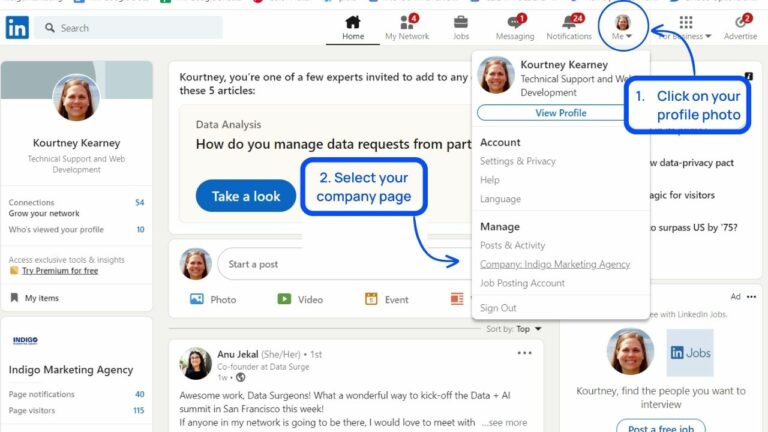
STEP 2: In the top right, click the drop-down for “Admin tools,” then select “Invite connections.”
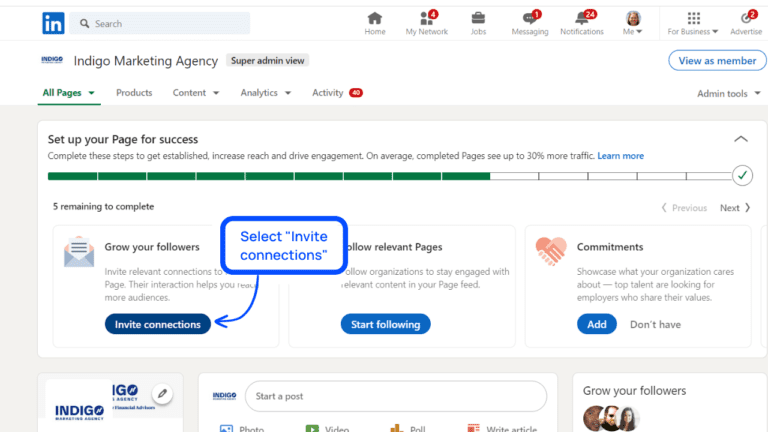
STEP 3: Once in the pop-up window, select everyone you want to invite to like your page. Then click the “Invite” button to send your invitation.
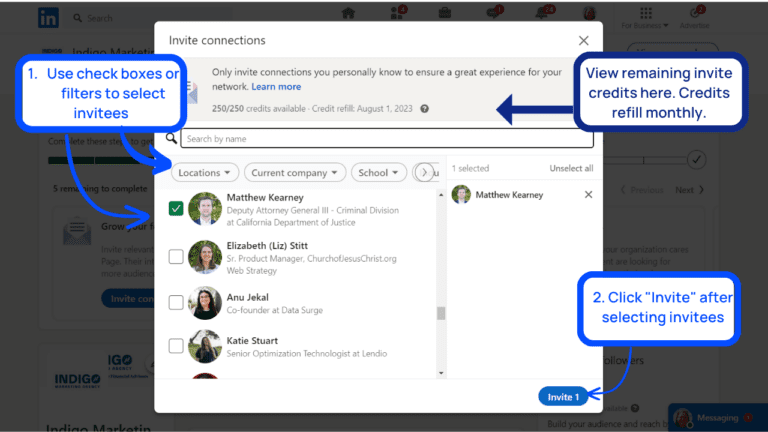
There you have it! You’ll receive a confirmation notification of the invites sent like this:
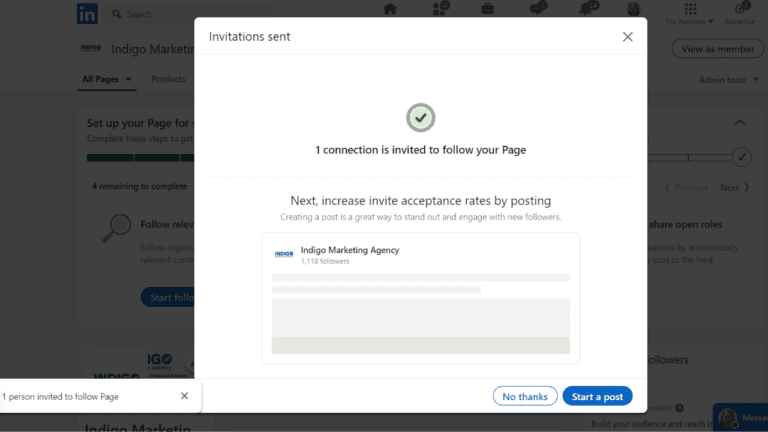
What Should You Watch Out For?
Inviting people to follow your company page on LinkedIn is pretty straightforward, but there are two limitations to be aware of:
- There’s a limit on how many invites you can send each month. LinkedIn gives you 250 free credits each month, which allows you to invite 250 people to follow your company page. Once someone accepts your invite, the LinkedIn credit is returned to you.
So, if you invite 250 people this week and 50 of them accept your invite, you can send another round of invites to 50 more people. But if you send out 250 invites and no one accepts, you’ll have to wait until the next month to send more. Because of this structure, it’s best to only invite the people you think are most likely to accept.
- You can only invite first-degree connections. You must be an official LinkedIn connection with someone before you’re able to invite them to follow your company page. You can’t target a random group of people.
How to Get More Followers on LinkedIn
Once you’ve invited your LinkedIn connections to follow your business page, you want them to engage with your content, which will help you get more exposure.
Here are three steps you can take to increase your following:
1. Send an Email Asking Clients to Like Your Page
This is the easiest step on the list, yet most advisors skip over it. As soon as your business page is up, blast an email to your list announcing you’re now officially on LinkedIn. Share a few recent posts in the email and invite them to follow your page if they want to continue seeing valuable content like this.
2. Post Engaging Content
Your followers are more likely to engage with posts they find interesting or valuable to them. Think about your main target audience on LinkedIn—whether it’s C-suite executives, small business owners, teachers, doctors, etc.—and create content that speaks to the financial challenges they’re facing. Your followers will be more likely to like and share your posts, which will make those posts show up in their friends’ news feeds.
3. Grow Your First-Degree Connections
One major drawback to inviting people to follow your LinkedIn company page is that you can only invite first-degree connections. If you’re not already connected with someone on LinkedIn, you can’t send them an invite. One way to get around this is by building up your network of first degree-connections on your personal page.
Now, as an advisor, we know you’re extremely busy. That’s why we recommend using a software like LinkedHub to automatically send connection requests every single day without having to lift a finger. With LinkedHub, you can target certain groups of people by location, keyword, job title, company, and more. This ensures you’re sending invites to individuals you actually want to connect with. Then, once those people accept your personal connection request, you can turn around and invite them to follow your company page.
Want More LinkedIn Tips?
If you want even more helpful LinkedIn tips for financial advisors, explore the LinkedIn section on our blog. You’ll find useful articles, such as:
- How to Set Up and Optimize Your LinkedIn Company Page (For Financial Advisors)
- How to Write an Awesome LinkedIn Bio (For Financial Advisors)
- How Often Should Financial Advisors Post to Social Media?
As always, we’re here to help if you have any specific marketing questions. Feel free to schedule a free strategy session with our team and we’ll help you figure out what’s working for your marketing—and what’s not.
You can also check out our book, The Marketing Guide for Financial Advisors, for even more digital marketing tips.