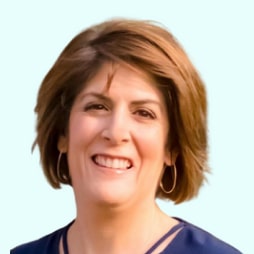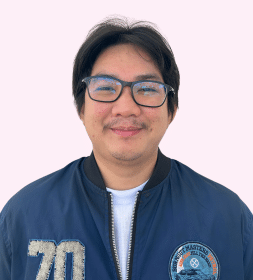How strong is your LinkedIn network? The size and quality of your network will dictate your marketing success on LinkedIn, so it’s important to invest in growing your network. With an average advisor, which I consider to be 55-60 years old with 20 years of experience, I find the following initial success within 30 days of beginning their LinkedIn strategy:
- 500+ LinkedIn Connections
- 10+ profile views per week
- 50 views per publication
With an intermediate LinkedIn user that employs the strategies I teach over 6 months or more, I expect to see a larger network and more activity including:
- 1000+ LinkedIn Connections
- 30+ profile views per week
- 100+ views per publication
With an advisor who has been actively using LinkedIn for more than one year and employing the strategies in this book, I expect to see significant success including:
- 2,000+ LinkedIn Connections
- 75+ profile views per week
- 300+ views per publication
I recommend setting aside an hour every six months to grow your network and increase your ROI on LinkedIn. By working to grow your network and visibility, each post and publication you share will garner more exposure and attract the attention of more leads and prospects. Over time, you will create an awareness as the subject matter expert in your field and stay top of mind with your network. There are two basic avenues to growing your network, adding connections, and joining groups.
Upload Your Contacts
The easiest and most effective way to add connections is by uploading your contacts’ email addresses. LinkedIn can search all of its users by email address and automatically connect you with users in your email address book. There are two ways to add your email contacts, by linking through your email via the LinkedIn interface built for this, or by uploading a spreadsheet of email addresses.
In either case, you will start by going to Connections, then “Add Connections.” You can either connect an existing email account including Gmail, Hotmail, Yahoo, etc. However, for most advisors, this is not helpful because they are typically required to use compliance archived email servers. In these cases, you’ll need to import your contacts.
To do this, the trick is to export your contacts from your customer relationship management (CRM) system or email server as an excel spreadsheet or .CSV file. The process to do this is different for each email server or CRM, but it is typically a built in functionality that isn’t too difficult. If you do a quick Google search for the system you are using, you will find step-by-step directions. Once you export the file, save the .CSV version of your spreadsheet, then upload directly to LinkedIn by clicking on “Import File” in the “Add Connections” section.
Remember to import email addresses from your various systems, whether you have a CRM, email address book, financial planning software, email newsletter list, etc. By uploading as many of your contacts as you can, you maximize your network.
One Caution:
When you upload a spreadsheet to LinkedIn, it gives you a prompt that explains how many of your contacts are currently on LinkedIn and ask if you would like to connect. Select yes. Then, watch out! It will give you another prompt that looks almost identical to the first prompt, but this time with a list of your connections who are not on LinkedIn and asks if you’d like to invite them. Say no! This is a way for LinkedIn to get more users, but the automatic emails the system sends on your behalf can be confusing and annoying to folks in your network who are not on LinkedIn. If you’ve gotten these emails from people inviting you to join LinkedIn, this is likely what happened.
Join Groups
The second way to expand your influence and improve your ROI for LinkedIn is by joining groups. There are two types of groups: open and closed. The group administrator decides whether the group will be open or closed. Open groups add members who request to join automatically and closed groups require administrator approval of membership requests. I recommend joining both types of groups. Closed groups can be more exclusive with less noise and promotions, but may take a few days for the administrator to log in and approve your request.
To search for groups to join, go to “Interests,” then “Groups.” Then, you’ll be at a page that gives you a newsfeed of your group activity. From here, click on “Discover” to find new groups to join.
The “Discover” feature is powerful because LinkedIn will suggest groups for you to join based on your network. This saves you the time and energy of searching for groups where you and your clients’ interests overlap. Go ahead and join any of the groups suggested that you find relevant. There is a maximum of 52 groups per person, but you will be hard-pressed to find that many groups you find uniquely relevant.
The next way to find groups to join is to search in the main search bar for your city, neighborhood, or locality. Then, in the search results, click on the filter on the far left to display only “Groups.” Request to join local groups to increase your exposure within your geographic location.
Finally, a great way to join groups where your prospects may be is to look at the profiles of your top clients and join the groups they belong to. These could vary from employer groups, industry groups, charitable groups, groups with similar interests, etc.
Other effective groups to join include:
-
- Business Networking Groups (CPAs, Lawyers, etc.)
- Alumni Groups (College and High School)
- Groups of Your Organizations (Toastmasters International)
- Industry Groups (Engineers in Michigan)
- Special Interest Groups (Classic Car Aficionados of Grass Valley, CA)
Now that your network and group presence are strong, you’ll want to update both regularly. I recommend updating your profile at least every six months and uploading your email address book at the same frequency. Be sure to connect with me to stay in touch!
This article is an excerpt from my book, The LinkedIn Guide for Financial Advisors. Buy now on Amazon!
For more access to my exclusive LinkedIn expertise you can buy the LinkedIn Course! Stay in touch by signing up for my marketing newsletter and connecting with me on LinkedIn. If you need help we also offer a Social Media Optimization Service.